Facebook Messenger is one of the most popular chat applications in the world. According to a report by Statista, the app had roughly 1 billion monthly active users as of July 2016. This makes Messenger an ideal platform for social selling through Shopify.
In this post, we’ll take a look at how you can use the Messenger app by Shopify to sell products directly through Facebook Messenger, and enable store chats and notifications within the messaging app.
Shopify products on Facebook Messenger: Installing the app
Messenger is a free app by Shopify that enables the Messenger sales channel for your store. You can also do the same by adding the Messenger sales channel through your Shopify dashboard. Once you “Get” the app, you will be asked to add Messenger as a sales channel.
After you’ve added the channel, you will have to connect with your Facebook account and select the Facebook Page you want to connect with your store. Once the channel is set up, customers on your Shopify store can choose to receive order notifications through Messenger when they are checking out.
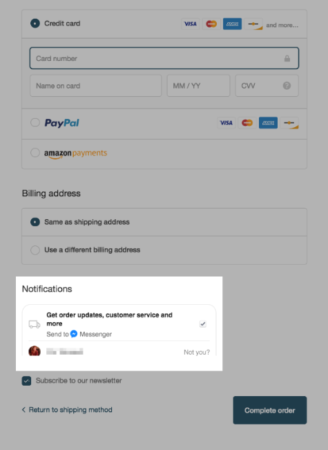
Customers can opt to receive order notifications through Messenger (Source)
After customers complete their purchase, they will receive notifications about order confirmation and shipping updates. Customers can always choose to opt out of receiving these notifications via Messenger through their order status page.
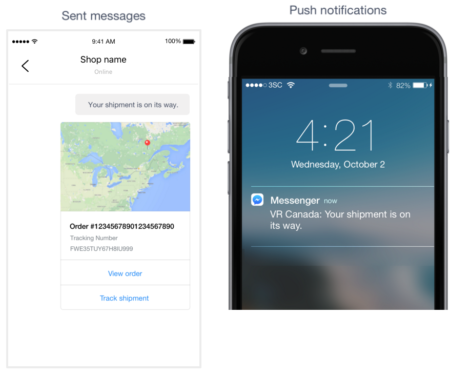
Shipping notification via Messenger (Source)
Note that the Messenger integrations is currently only available in English. In addition, for notifications to appear, the customer and shipping address must be located in the U.S., Canada, U.K., or Australia.
Shopify products on Facebook Messenger: Shopping in Messenger
Customers can connect with your store through your Facebook Page or through your Shopify store. When they do, they will get a welcome message in Messenger. Within this chat, customers can tap on pre-defined options to shop via Messenger or visit your Shopify store.

Customers can tap on options within chat to shop (Source)
For each option customers select when they choose to shop within Messenger, they will be prompted with additional options. They will be able to see up to 10 collections, and up to 10 products within each collection to shop. For each product, customers will be able to select variations like choosing color and size.
After they’ve made their selection, customers can check out within Messenger to complete their purchase.
Here is a video by Shopify showing what the buying process looks like:
Shopify products on Facebook Messenger: Store chat
You can make it easier for customers to get in touch with you by enabling chat via Messenger. You can add a “Message Us” button on your store through the Messenger channel in your Shopify dashboard. You can select the placement, color, and size of the button as it will appear on each page of your store.
Chatting with you via Messenger gives customers a familiar platform to have a conversation through. It also appears more personal than a standard support or customer service email.
Shopify products on Facebook Messenger: Summary
Facebook Messenger is used by roughly 1 in 7 people in the world every month. You can now connect your brand’s Facebook Page to your Shopify store in order to start selling directly through Messenger, allow customers to receive order notifications, and enable live chats with your customers.
The Messenger is a free app by Shopify that lets you sell directly online. You can also enable the Messenger sales channel through your Shopify dashboard to connect with Facebook.
What social platforms do you use to sell your Shopify products? Tell us what works for you in the comments below.
Jai Sangha
Latest posts by Jai Sangha (see all)
- Add Trust Badges to Your Shopify Store [2019 Edition] - June 20, 2019
- 3 Tips to Improve Your Shopify Store SEO - March 23, 2017
- March App of the Month: Show Instagram Feed on Shopify - March 15, 2017


